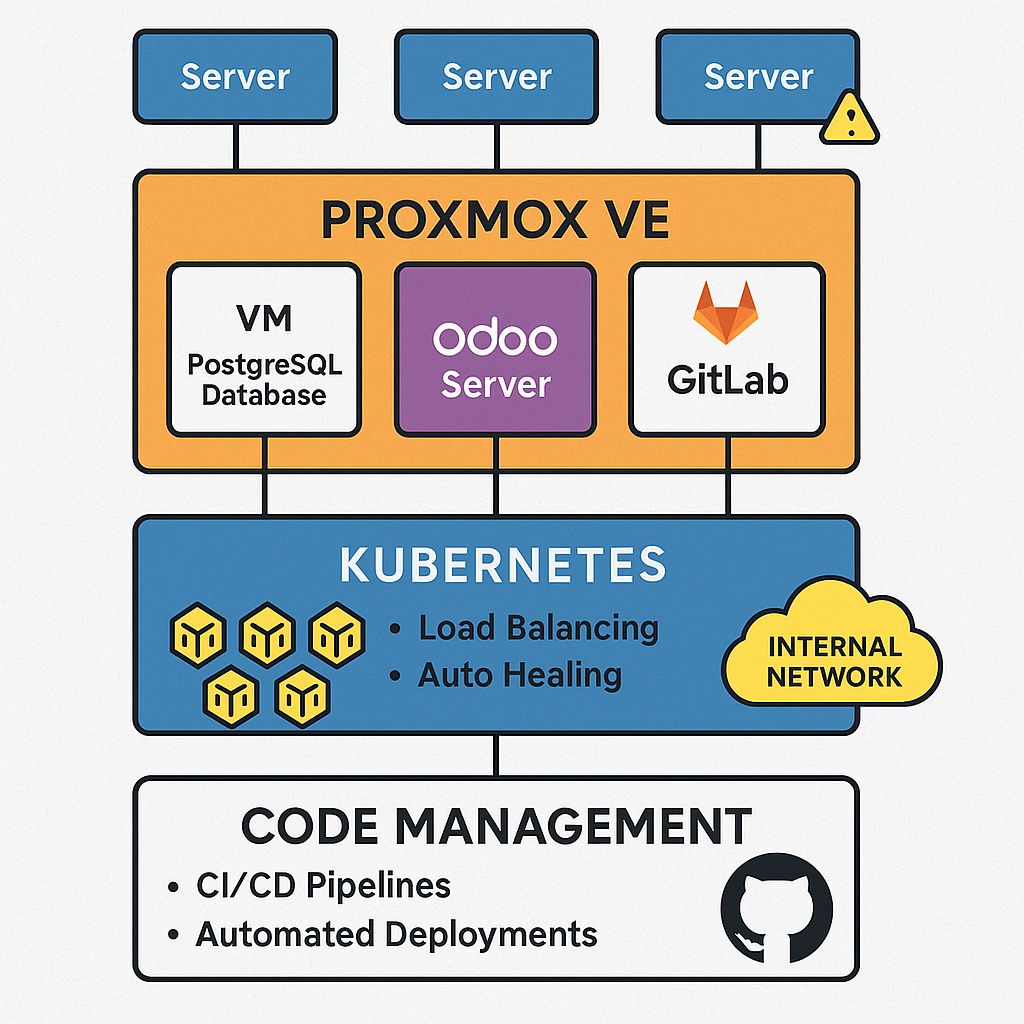Introduction
In a world driven by cloud-first strategies, it’s easy to assume that every modern business should deploy its ERP system on platforms like AWS, Azure, or SaaS-based services like Odoo.sh. However, while the cloud brings undeniable benefits, it doesn’t suit everyone. For many government entities, regulated industries, or large enterprises with high data sensitivity, a Proxmox setup for on-premise Odoo remains a strategic necessity.
That’s why in this 5-part series, we will guide you step-by-step on how to build a scalable, secure, and future-ready on-premise deployment of Odoo, one of the most powerful open-source ERP platforms available today.
An example of the Proxmox dashboard used in on-premise Odoo deployments.
Why Not the Cloud?
Let’s explore why some organizations intentionally avoid public cloud for ERP deployments:
- Data Sovereignty: Some laws or policies require data to stay within specific national borders. Therefore, internal infrastructure is the preferred option.
- Security Concerns: Organizations must protect sensitive HR, payroll, or finance data from unauthorized access. For this reason, on-premise security remains critical.
- Limited Connectivity: In many cases, remote offices or secure zones lack consistent access to the internet. Thus, on-premise setups become vital for business continuity.
- Cost Predictability: While cloud billing fluctuates, in-house infrastructure offers consistent, long-term savings. This helps with financial planning and avoids surprise expenses.
- Customization Control: Teams often need direct server access to customize ERP behavior. However, this is difficult in managed cloud setups, which makes on-premise a better fit in such cases.
The Case for On-Premise Odoo
Luckily, Odoo supports full on-premise deployment without sacrificing its modern capabilities. It provides source-code access, modular architecture, and support for CI/CD automation. Because of this, a Proxmox setup for on-premise Odoo offers a balanced, scalable solution for enterprises.
When deployed correctly, Odoo can:
- Easily support thousands of active users
- Remain protected inside secure networks and behind firewalls
- Integrate smoothly with internal systems like LDAP or Active Directory
- Operate under full automation using tools like GitLab, Docker, and Kubernetes
Want to learn more about Proxmox? Visit the official Proxmox VE documentation.
What This Series Covers
To help you confidently set up your system, we’ll walk through each step of the process. More specifically, this series will cover:
- Infrastructure design using Proxmox VE for virtualization
- Kubernetes setup with kubeadm to manage containerized services
- Deploying Odoo and PostgreSQL via Helm charts inside the cluster
- CI/CD integration using GitLab or GitHub
- Security, backup, and monitoring best practices for long-term stability
Internal Resource: Continue to Post 2: Virtualization with Proxmox
By the end of this series, you’ll have a complete guide to build an on-premise ERP that gives you full ownership, security, and flexibility. Furthermore, you’ll understand how each layer contributes to the reliability of your overall IT strategy.
Stay Tuned
In the next post, we’ll begin building our infrastructure by setting up Proxmox and creating the virtual machines needed for our cluster. As a result, you’ll be ready to move on to Kubernetes with confidence.
Want to receive updates when new parts are published? Subscribe to our newsletter or follow me on LinkedIn.
As a final note, consider how strong infrastructure planning boosts system reliability. Moreover, recognizing the roles of each layer — from hardware to containers — helps your team work smarter and avoid future bottlenecks. Additionally, a proactive mindset will reduce downtime and improve long-term system performance. Not only that, but it will also support growth and adaptability as your ERP needs evolve.